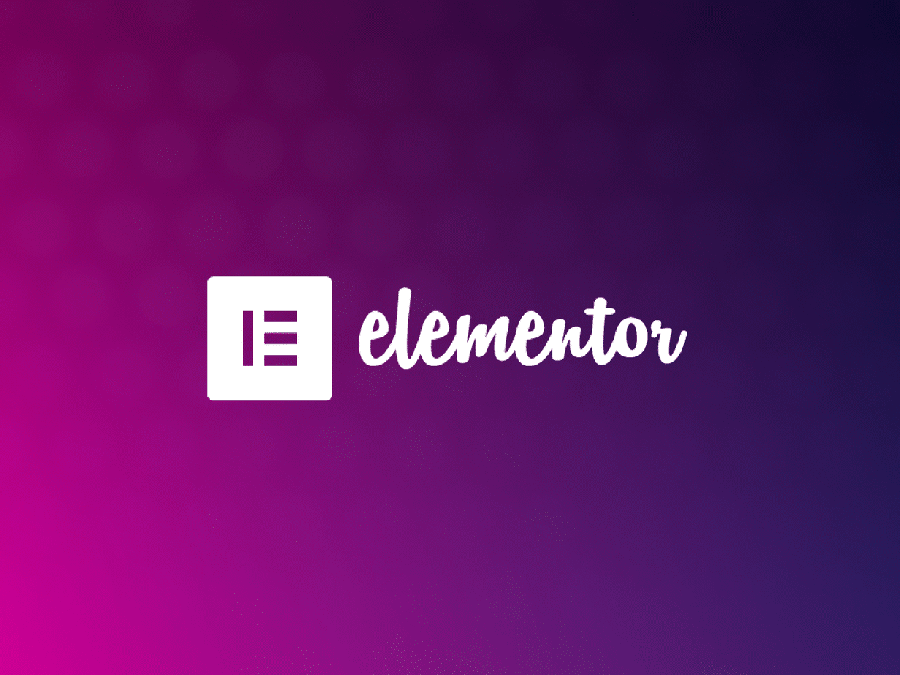WordPress is an ever-evolving CMS (content management system) and is one of the most popular for good reason. The system and UI are easy enough to pick up and it is very flexible when it comes to developing a website.
There are currently estimated around 64 million websites that are being powered by WordPress. Of course, there are other CMS systems such as Magento, but WordPress seems to be the selected choice for most and we don’t see that changing any time soon. We’re also big fans (naturally!)
WP is one powerful CMS that can be used for a range of different website options. Whether you are building an E-commerce store, a restaurant reservation booking website or even a travel guide, the possibilities are in actual fact pretty endless. When it first started it was mainly known as a blogging platform and still to this day, is also used for this.
WordPress Development Flexibility
One of the reasons it is so desirable is cost. Developing a website is not cheap, particularly if you are looking to extend functionality – for example – adding forums, business booking systems and more. Doing this from scratch – completely custom coded will cost – a lot. Equally then, if you lose contact with your developer or your business changes, you will find it alot more difficult to get another developer to build on ‘existing work’ and set up.
What are plugins for WordPress?
WordPress allows you to extend your website using 3rd party theme framework and plugin extensions (these can be free or premium). Why these matter so much, is that is allows the business to grow and extend online business functionality cost-effectively and of course, even though these are 3rd party developed add ons, it allows you to upscale your offering. Of course, you need to ensure those you use are very well maintained and release updates to work with the core framework and themes.
The best place to start your search for wordpress plugins is within the wordpress repository
How do you maintain a WordPress website?
Importantly for security, WordPress release updates regularly which can include improvements, patches (to cover security vulnerabilities) and more. Now on top of this, you have a “theme” framework – which is usually known as your website front end ‘design’. Then you have any other extensions (3rd party plugins or custom code that you have added in yourself) All of these things need to be checked, up to date and monitored for potential conflicts
Why is it important to run maintenance on your WordPress website
Just like your car, you need to ensure everything is working as it should. Which is why you service it or go in to have things checked. It is similar also when it comes to your website. Without updates the system is left open to attack, potential vulnerabilities, performance and functionality issues.
Now we all know however how easy it is to push that little blue button. Update.
It seems to simple, but in reality, it can leave you with quite a problem. Whilst it is important that your website code is patched, updated, secure and working with the latest PHP version etc. etc. What is also important is that it is carefully reviewed first before updating. We check each plugin to ensure compatibility with others, we also check that extensions will work with your theme framework and the core version of WordPress you are running. Larger scale updates are also ran on a staging website as part of our package and these are all ran in the background so there is no downtime. If there are any issues that arise, we then look to check through ways around the conflict, in some cases this is something we add in as custom. Or we find an alternative solution. The team at working with WordPress liaise with 3rd party support on particular plans also, in order to ensure we have the best route in place.
Updating plugins, themes and the core framework itself has to be done correctly, this includes monitoring and testing. Some extensions will only run with a particular version of the core release, others will only run with particular plugins and this is when conflicts come into play.